The step-by-step guide on how to create an elearning platform that favors faster knowledge acquisition, engages learners and boosts their productivity, effectively closes talent gaps, scales in line with your growing business needs, and allows saving on training.
The go-to option for both getting a top-quality eLearning platform and saving money on hiring the required specialists is outsourcing custom eLearning development to a professional eLearning company. We create/customize and implement eLearning systems for businesses from the USA, Canada, Israel, the UK, and other European countries and provide full-cycle e-learning development. Have an idea or a current project? Talk to our eLearning expert to see how we can help.
An eLearning platform is a piece of web or mobile software designed to deliver and manage the learning process in a manner that boosts its effectiveness to the maximum extent.
- For learners -> it helps develop skills and accomplish learning tasks at their own pace and from any place.
- For training staff -> it’s a gateway for creating and delivering content (video, text, podcasts, etc.), keeping track of the results and assessments, and pulling reports to measure the business impact of learning - all in a more convenient, adaptable, and accessible way.
The competitive advantage of eLearning platforms is delivering a comprehensive learning experience online, through any device (mobile phone, PC, or tablet). It should feel like a classroom experience where traditional instructor-student interactions like Q&As, discussion, games, collaborative projects, quizzes, etc. are achieved thanks to innovative features and tools that engage students (chatbots, game-based programs, awards, interactive content, etc).
The most popular types of eLearning platforms are
- Talent Management Systems for corporate training;
- Learning Experience Platforms/LXPs (Degreed, Cornerstone);
- Learning Management Systems/LMSs (JoomLMS, Docebo);
- Education marketplaces/MOOC platforms (Coursera, Udemy);
- Language learning platforms (Duolingo, Mondly);
- And some others.
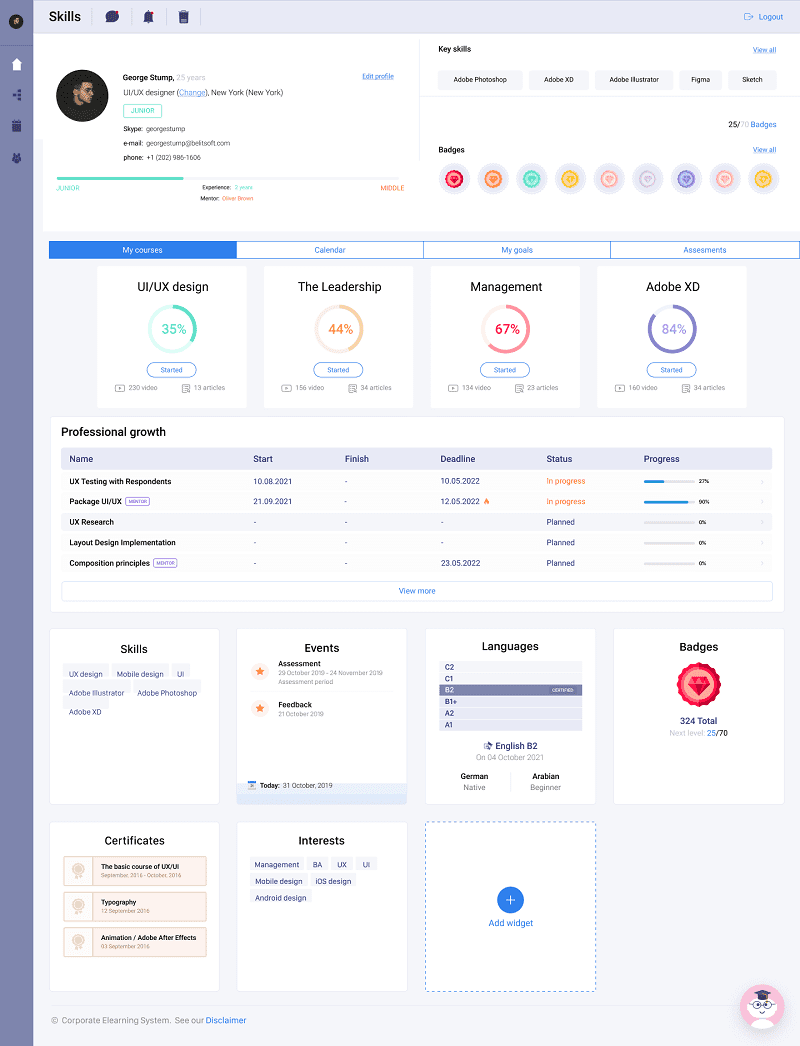 Example of what a learning platform for corporate training may look like. Designed by Belitsoft.
Example of what a learning platform for corporate training may look like. Designed by Belitsoft.Customizing vs Building an Online Learning Platform from Scratch
If you are considering how to develop an online learning platform, you have two options here: creating a new platform or customizing an existing one.
Choose to develop a new online learning platform if you prioritize:
- Scalability. If you expect millions of users on your product, you can design the architecture and structure the code to ensure it is ready for the high load;
- Unique process. An eLearning project which differs from the competitors by unique instructional design should likely be developed from scratch to meet your learning goals;
- Budget and time flexibility. A completely new eLearning system usually has a higher upfront cost and may take a few months to build, and you take it into account when planning the development process.
Customizing an existing learning platform is right for you if you have:
- Lower scalability requirements. The learning platform would have features that are excessive for your product. This tends to make customized solutions more “heavy” and harder to scale than their turnkey counterparts;
- Unique features. It would be easier to implement the majority of lacking features by customizing an existing solution. For example, you can add a live chat, the leaderboard and awards, in-app payment, and many more;
- Limited budget. Typically, existing learning platforms already have the basic and most demanded functionality a learner and instructor might need. This helps cash-strapped startups save money on development and customize Moodle or JoomLMS instead to get the necessary functionality at a lower cost.
Either way, you need to follow an elearning software development strategy that includes:
STEP 1. Make Proof of Concept.Requirements analysis, detailed specification, learners’ needs and goals analysis, and success criteria are necessary so that the software development team has got the full and clear project vision and business stakeholders know what to expect in terms of budget, time, and outcomes.
STEP 2. Choose Core Features. Add to your eLearning platform the features that favor learner engagement and boost learning efficiency, for example, gamification, social learning, and personalized content recommendations.
STEP 3. Develop Learning Content. Either content creation from scratch or digitization of existing materials is a go-to option. At this step, you should make sure that the used content format is widely used and compatible with other platforms.
STEP 4. Create Instructional Design. You should decide which learning methodology to follow when organizing and delivering the learning content in a way that favors its faster acquisition and overall learner engagement.
STEP 5. Work on UX/UI Design. To create a great first impression and user experience, think over the page hierarchy and structure, font and color palette, the strategic use of white space, and CTAs.
STEP 6. Develop and test an eLearning platform. Choose a tech stack based on your project specifics and your current IT infrastructure, develop the software, ensure its security, and test the result.
STEP 1. Make Proof of Concept
POC is the process meant to determine the feasibility of the idea or to verify that the idea will function as envisioned.
To ensure that you timely detect and remove all the possible limitations and flaws from your idea, at this stage, we recommend:
1. Decide What Learners’ Problems and Needs You Are Targeting
Learners are your paying customers, so understanding what they expect to achieve at the end of a training program should be your primary goal. To understand what problem they are trying to solve or what goals they have, start by segmenting and choosing the right target use case for you.
Most Popular and Demanded Corporate Use Cases
Onboarding
- An eLearning platform is meant to speed up pre-hire skills assessment, new hire orientation through policies, working processes, and culture, as well as safety training and more, depending on the industry.
- If a platform for onboarding is your case, you might be interested in an LMS that provides immersive content. So apart from the ability to deliver and track the completion of required training modules, it might include a virtual office tour or a welcome video.
Retaining top talent
- An eLearning platform is meant to help recruit and retain top talent by providing opportunities for self-directed learning in pursuit of professional development and individual growth.
- If a platform for talent retaining is your case, you should look for an LXP that includes an off-the-shelf course library for soft skills development, upskilling, reskilling, or cross-training. Such platforms should also have social learning features (communities and knowledge sharing between learners) as a source of motivation and engagement.
Certification and Compliance training
- An eLearning platform is meant to automate certification or licensing, initial and ongoing compliance and regulatory training, continuing education credit, re-certification, and skills training.
- If a platform for compliance training is your case, your go-to option may be an LMS with well-structured training modules that include various types of content and assessment modules.
2. Define Success Criteria
Software development becomes much easier when you have a definite vision of your goals and corresponding success criteria. So don’t skip business analysis and market research before starting the development. It will significantly optimize your time, expenses, and developer team efforts.
When defining success criteria, you may rely on the proven S.M.A.R.T. approach (Specific, Measurable, Achievable, Relevant, and Timely goals). Based on this approach, an example of your success criteria might be:
“XX% of enrolled learners complete the course.”
“The product gets XXX users in the first year.”
“New employees successfully pass onboarding online in X weeks.”
3. Layout Your Timeline and Milestones
The last step in your Proof of Concept is to define milestones, specifying start dates and end dates. Also, schedule your objectives for each milestone. Typically, there are no more than 4 milestones, each no longer than 1-2 weeks.
STEP 2. Choose features for your eLearning platform
The must-have feature set for any eLearning product comprises such functionality as:
- Single Sign-On,
- Course builder,
- Assessment tool,
- Learning analytics,
- In-app payments, etc.
Together with core functionality, consider including some advanced technologies that favor user engagement and retention. Let´s mention the essential ones:
Personalized learning path
Personalizing learning experience helps learn faster and more efficiently, which results in faster knowledge acquisition, better knowledge retention, shorter training time, and reduced training costs.
For example, learner A has more years of experience and a higher skill level than learner B. Based on the previous learning activities, data about job experience, position, goals and interests, learners get personalized curriculum within the same course.
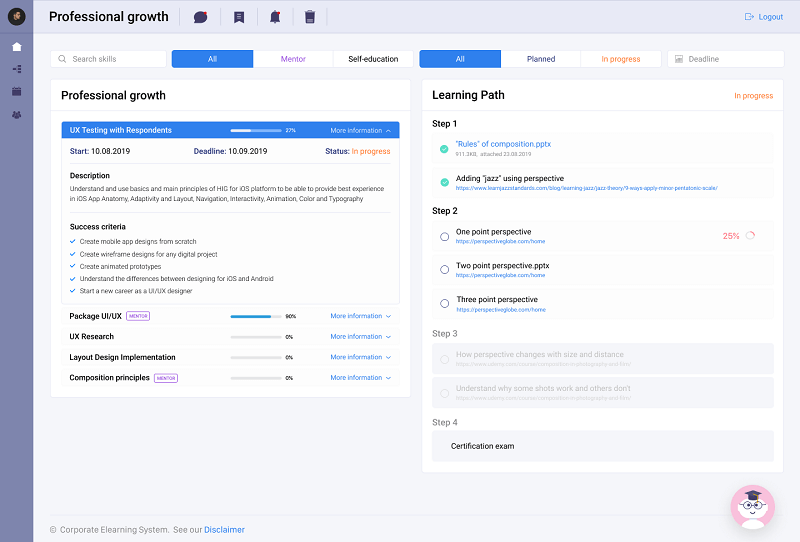 A dashboard with a personal learning path for employees’ professional growth
A dashboard with a personal learning path for employees’ professional growthTasks Automation
The purpose of task automation is to refocus educators’ time from manual, repetitive admin tasks to teaching. An online learning platform should automate such activities as group enrollment, task assignments, assessments, notifications, and more.
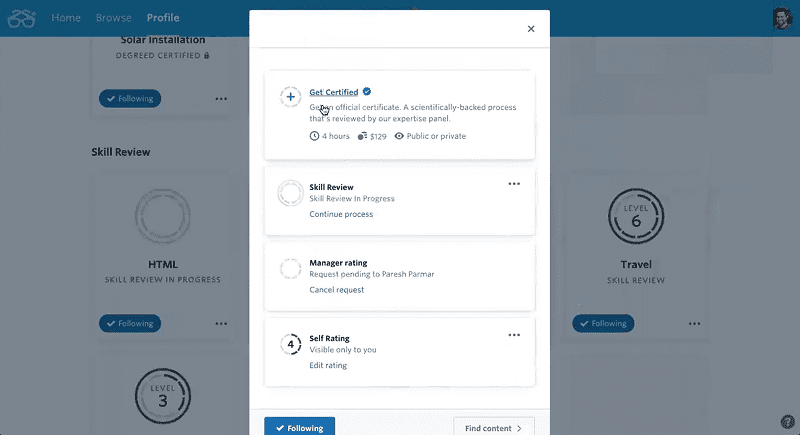 A dashboard with several options of automated assessments
A dashboard with several options of automated assessmentsContent recommendations
Content recommendations in an eLearning platform are based on learning goals. For example, an employee indicates the position of a senior accountant as a goal. Based on this goal, the platform automatically recommends relevant training content.
The eLearning platforms can also personalize recommended content types. For example, some learners get information better when watching videos, while others prefer learning through reading. So the suggested content will be majorly adjusted to these preferences.
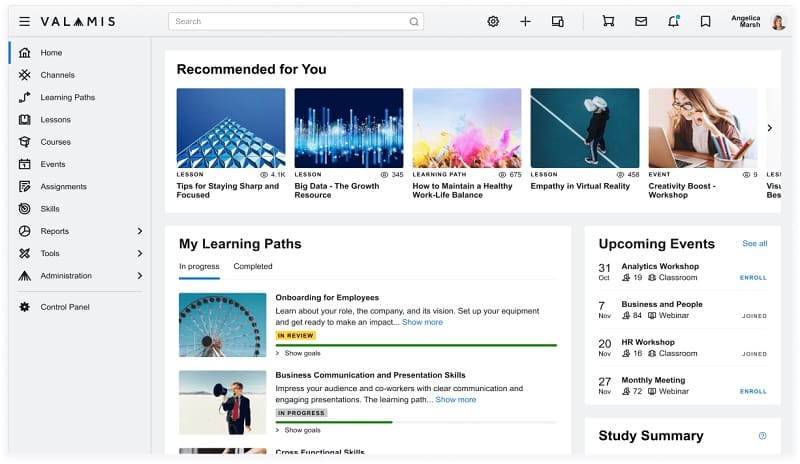 A dashboard of a learning platform with recommendations based on individual interests and goals
A dashboard of a learning platform with recommendations based on individual interests and goalsGamification
Gamification includes elements that motivate users by making the learning process fun and competitive. The approach has proven to be effective and is widely accepted among the top e-learning companies.
Some of the popular features are:
- Progress bar showing how much the learner has already studied;
- Badges as a reward for achievements, like 10 successful answers in a row or 5 tests passed.
- Leaderboard which lets learners compete with friends
- Experience points and levels showing the user’s expertise in a given class;
- The in-app currency which could be spent on bonus lessons or cosmetic elements.
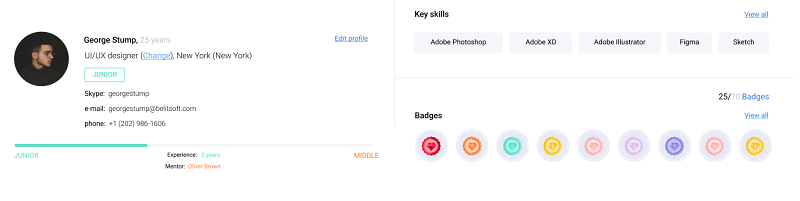 A personal profile where the number of earned badges is highlighted
A personal profile where the number of earned badges is highlighted
Mobile-friendly design
Regardless of your industry, make sure that your learners can access training content on the go. It will give them absolute flexibility and freedom in the self-learning cycle. It’d also be smart to add the ability to save courses on learners’ devices to take them when offline.
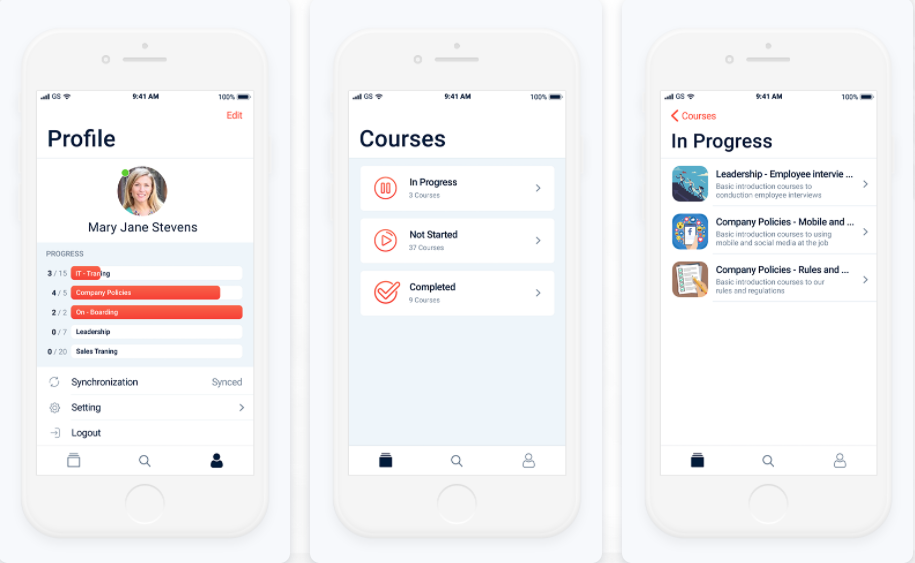 A mobile design of a learning platform
A mobile design of a learning platform
Social learning
A learning platform that allows discussions and collaboration is a good way to motivate learners to share their knowledge. Add communication tools, such as groups, private messages, chats, and forums.
Another great idea is to implement mentorship when more experienced employees help their peers to advance. The learners who have accomplished their learning goals can perform as mentors. Thus, the eLearning platform suggests struggling learners contact those who have completed the course and ask for help. As a result, admins or L&D specialists don’t have to do it manually or force learners to collaborate.
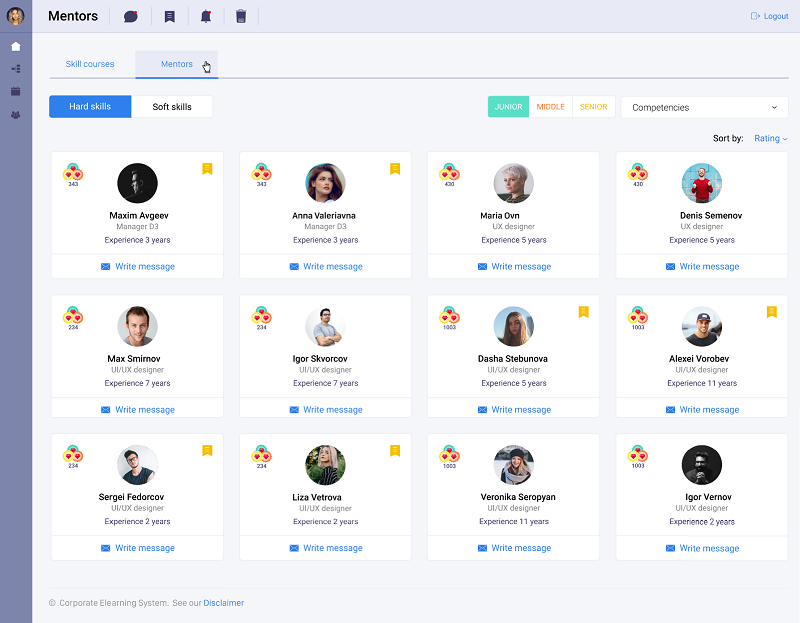 A dashboard with mentors that less skilled learners can address to
A dashboard with mentors that less skilled learners can address to
Third-party learning content
Access to 3rd-party content, like LinkedIn Learning or Udemy, is a must for creating a rich content library. Such an approach allows admins or instructors to skip creating all courses from scratch. Besides, it allows diversifying training materials to cover various employees' needs.
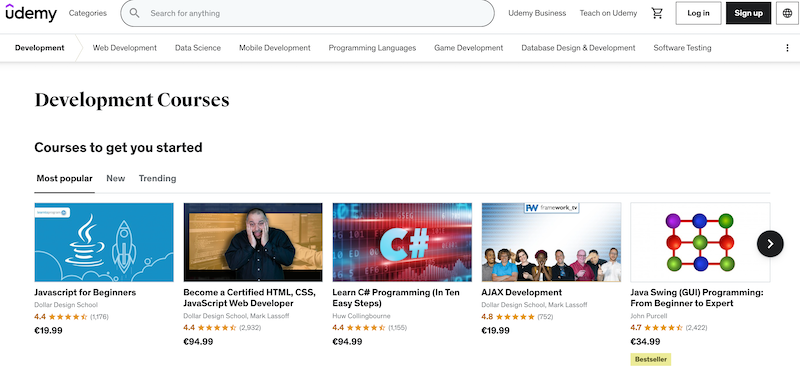
STEP 3. Develop Elearning Content
The most appealing design and attractive platform are useless if the content is bad. Content includes the learning materials and tests/quizzes/exercises.
There are two ways to get content for your eLearning platform:
- digitize existing content;
- create content from scratch.
To create content yourself, you need authoring tools. Their purpose is to help prepare all kinds of learning materials, games, animations, and tests. Many learning platforms include authoring tools to help training staff create learning materials fast.
Alternatively, there are companies specializing in eLearning content development. But you should clearly state your preferences and goals and participate in regular meetings with the team to make sure everything goes as planned.
The easiest way to create learning content is by digitizing existing content. Note that in this case, you should be especially attentive to content formats. Among the typical eLearning formats are audio, video, PDF, XML, MP3, MP4, SCORM, AICC, Tin Can, and more. To avoid dependence on specific formats and software and corresponding risks and expenses, check that your online eLearning platform supports the major ones.
If you have learning content in some other format, apply industry standards that are aimed at unifying learning materials. Among the most popular eLearning standards, there are:
- SCORM. A SCORM standard makes your learning content compatible with almost every learning platform on the market. So even if you decide to use it on another platform, your content will stay compatible with a new platform.
- xAPI. An xAPI standard is aimed to gather structured data and track the learning statistics from your eLearning platform.
- LTI. An LTI standard suits for connecting a third-party cloud-based course or tool (“tool provider”) with your LMS, LXP, or an eLearning app.
STEP 4. Create Instructional Design
Simply put, instructional design is a framework for building content. It goes beyond simply creating learning content, it considers how users learn and what materials and methods will most effectively help them achieve learning goals. So the instructional design boils down to the way how educational tools should be designed, created, and delivered to learners for the most effective knowledge acquisition.
Having a subject matter expert would be of great help at this stage to understand:
- What do we want our users to do?
- How should they do it?
- What should happen after they do it?
After replying to these questions, you’ll be able to see the whole picture of how your platform would work.
Here is how a standard instructional design in corporate training looks like
1. Reveal skill gaps by defining current knowledge and setting a target level
A skill gap is the disparity between the current knowledge level of an employee and the target level. The current level can be measured by a certified examination, an AI-powered assessment tool, or self-assessment. The goal of corporate training through a learning platform is to close skills gap by upskilling employees.
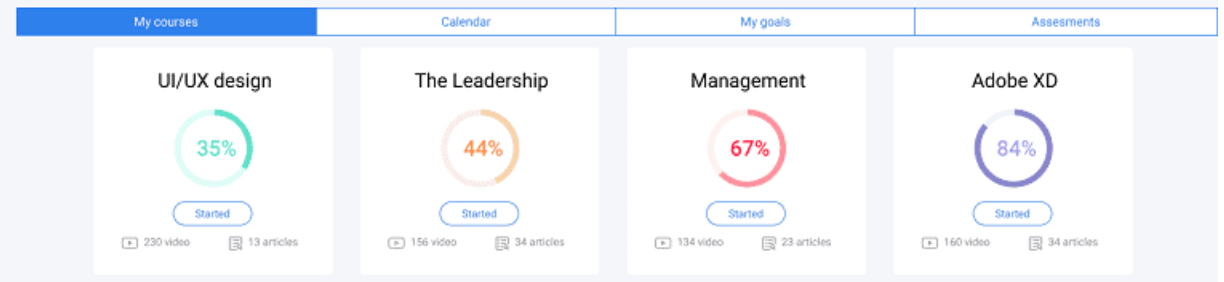
2. Deliver the training through a personalized learning path according to the revealed skill gaps
To effectively address the revealed skills gaps and educate employees faster, a learning path should be based on the current knowledge level, employee’s interests, preferences, and the learning goal.
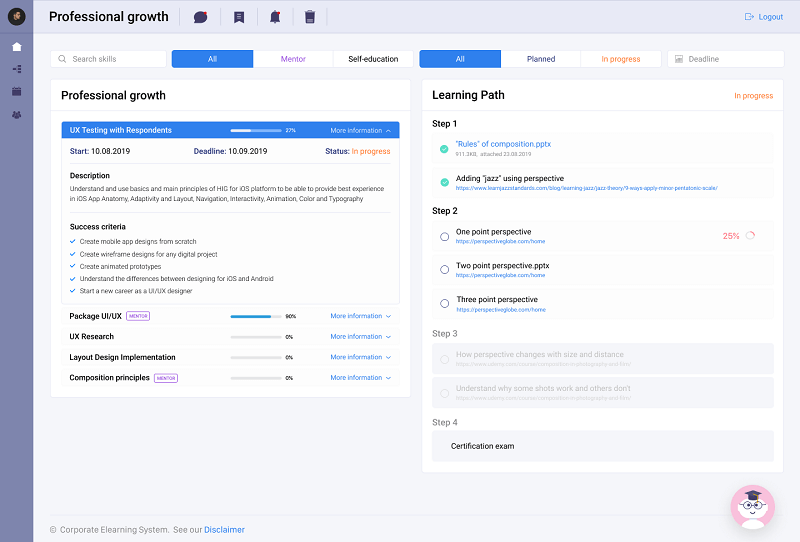
3. Promote internal mobility based on the training results
Once the target skill is mastered, the information gets into the HR software, where an employer and the HR team gets information about top performers to promote them or offer available positions.
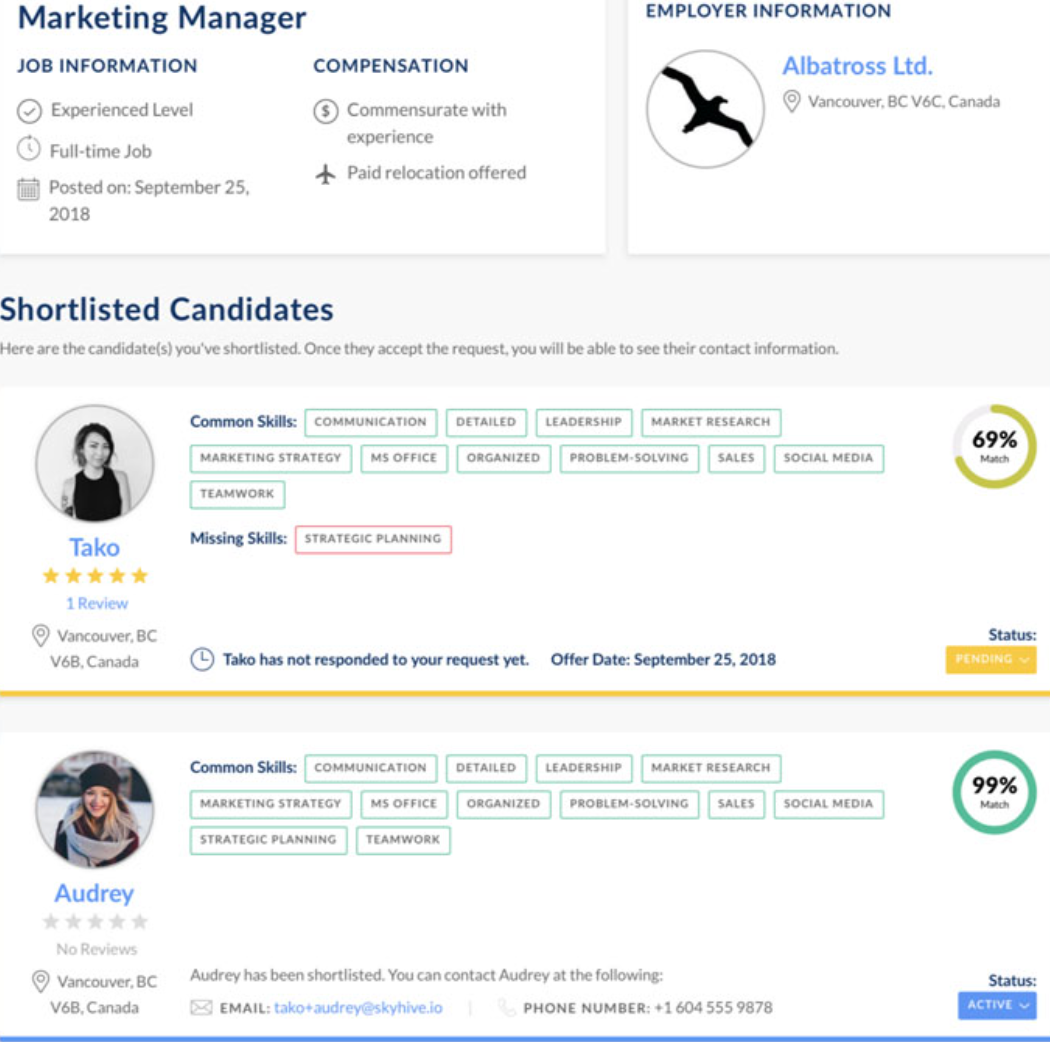
STEP 5. Working on UX/UI Design
The research by Google discovers that people form a stable first impression about your website within 50 ms. That’s why your eLearning platform's homepage should make it immediately obvious that the users have come to the place where they can get the knowledge they are looking for.
Besides, we should take into consideration short attention spans and busy working schedules that leave little time for learning, people won’t spend more than a few moments searching for the necessary content. So no matter how good the content of your eLearning platform is, if learners can’t quickly find what they need, they won’t be able to consume it. That´s why great User Experience (UX) takes the lead. An easy-to-navigate and engaging platform is what makes learners come back.
To provide employees with easily searchable and engaging learning content, consider applying 5 key UX/UI design tips of eLearning platforms that convert visitors.
1. Create a well-balanced hierarchy
To create a design that converts successfully, it’s critical to think over the hierarchy of the layout elements, starting from the position of the login form and CTAs to the video player size.
By creating a balanced elements hierarchy, you favor an intuitive user journey and seamless UX. As a result, visitors coming to your platform will easily find what they need and be more likely to convert.
- Option 1: Symmetrical design. The experts with years of hands-on experience in the eLearning industry suggest aligning layout elements with each other to create a symmetrical design. Important content, like the course or lesson collection, should be presented consistently in symmetrical blocks, which makes them easier to identify.
- Option 2: Grid Design. This type of design separates the platform wireframe into straight rows and columns, generating modules of equal or similar size. Grid alignment creates a sense of order and guides visitors’ gaze to move naturally across the screen. The modular grid layout inclines users to stay longer on your platform. For example, the course pages work best with a hierarchical grid layout, when the content is hierarchically structured based on visitors’ views, completion rates, or other criteria.
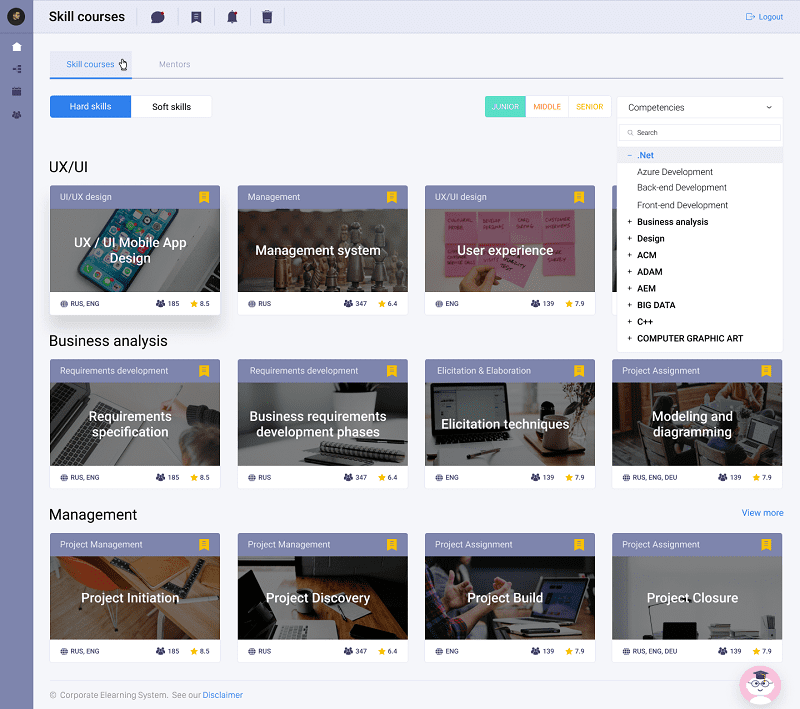
2. Follow the “F” heatmap pattern
An eye-tracking study has revealed that people typically follow an “F” pattern while looking for information on any website. So when organizing the layout of your eLearning platform, place the most essential and helpful information where visitors look the most - at the page top and going all the way from left to right, then down with a focus on the left-hand side of the screen.
For example, organize your homepage following this pattern. Consider using “hot” spots for placing a brief tutorial video, social proof, and enticing statistics (how many students your platform has, what renowned brands use your platform, etc).
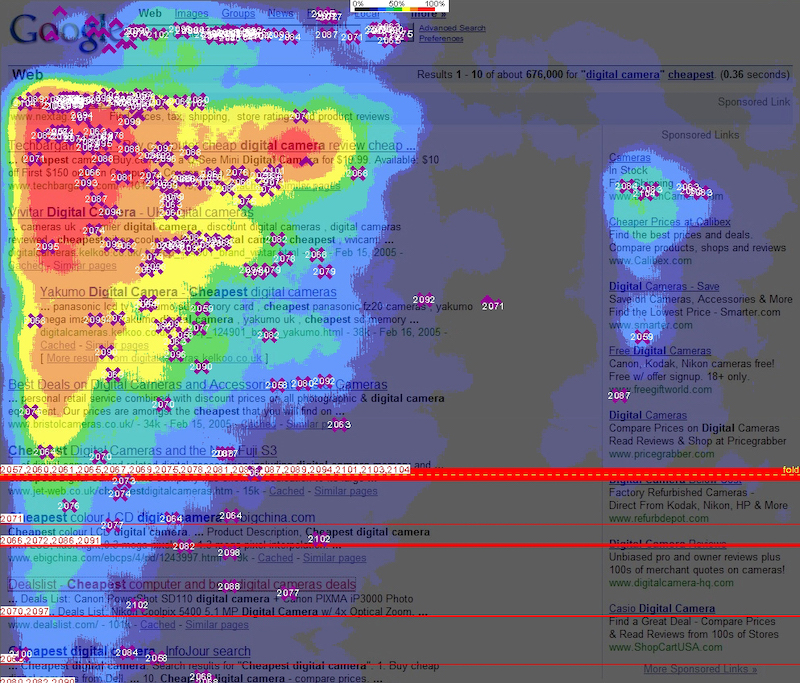
3. Leverage white space for better UX
The challenge any eLearning platform development team should overcome is to create a UX that minimizes the mental and physical effort that massive amounts of content may cause.
On eLearning platforms, the purpose of white space is to help learners gain new knowledge without mental and visual stress. Thoughtfully used white space also reduces distraction and focuses the learners’ attention on important pieces of content.
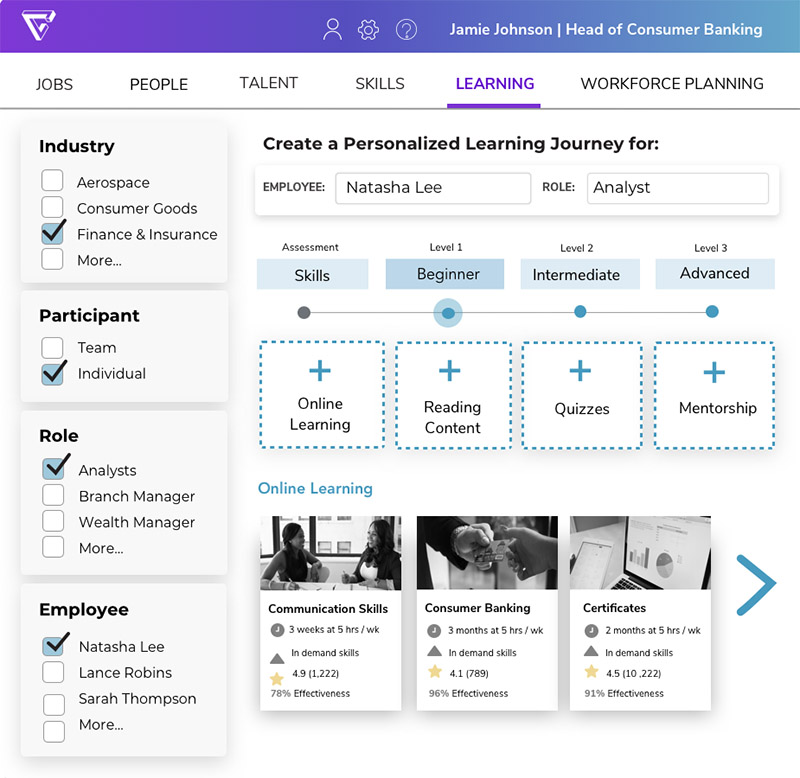
4. Use fonts and colors that attract and improve readability
A visitor’s decision to stay and use your eLearning platform, which literally means paying you money, also depends on the fonts and colors. They impact on the perception of information and website’s legibility, subsequently improving your conversion rate.
- Font. The best practice is using typical fonts that are already familiar to visitors, for example, Sans Serif fonts like Roboto and Futura. Excessive experimenting may alienate visitors.
- Size. You should also pay attention to the size of the font, which should not go below 12px or exceed 18px for the main copy, although this really depends on the font. Headlines, of course, can and should be much larger in size.
- Color. Using the right color palette favors creating an appealing and engaging experience. The most widely used colors in eLearning are blue, orange, purple, and yellow. According to color psychology, these colors are subconsciously associated with feelings of trust (blue), mental stimulation (orange), wisdom (purple), and optimism (yellow).
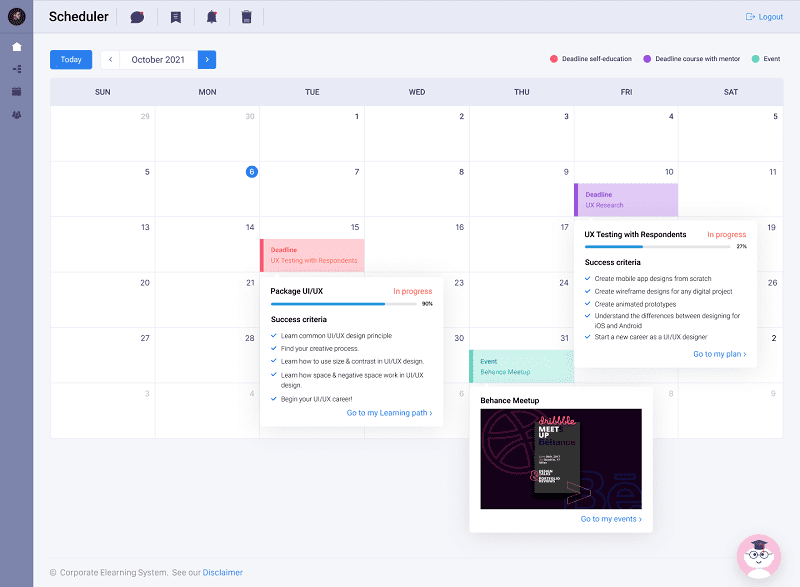
5. Use CTAs to create an efficient user journey
Call-To-Actions are meant to trigger conversions, whether it is a subscription, course enrollment, or any other action.
Tips for creating effective СTAs:
- Use a bold button design with vivid, contrasting colors to display these triggers clearly and make them stand out against the background;
- Match the CTA buttons' color and style with your logo to highlight your brand consistency;
- Create a short, to-the-point message that motivates users to make the conversion decision;
- Use words that inspire and entice.
- Leverage a smart trick by preceding your СTA with a course preview or the learning curve to boost interest.
- Add a social proof (like an authentic learner review) before a Call-To-Action button for improving conversion.
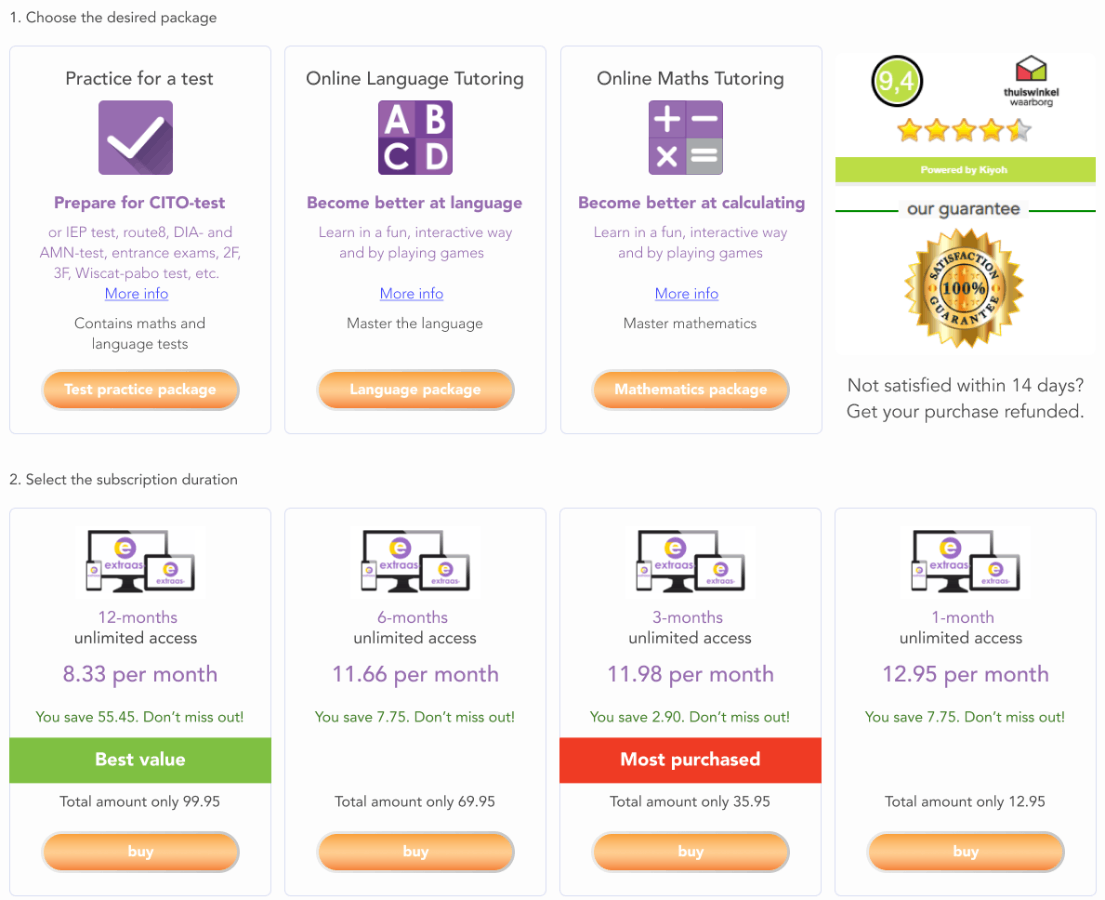
Check out the examples of what an e-learning development company can do.
STEP 6. Develop and Test an eLearning Platform
1. Choose the tech stack. To decide which technologies will meet your goals best of all, it’s necessary to evaluate:
- the size and complexity of your project;
- the platform functionality;
- system load requirements;
- timeline of the project;
- the existing IT infrastructure;
- availability of specialists with the necessary tech skills.
2. Ensure reliability and security. A security breach may cost the company's reputation and brand image. So handling sensitive information is one of the more important tasks when building an eLearning platform. Ensuring that the eLearning platform has the proper security level includes:
- setting up security protocols,
- using firewalls and SSL;
- data encryption;
- two-step verification;
- biometric authentication, etc.
3. Develop your platform or its MVP. After defining all the details, you can start the development process. It can be performed either by your in-house developers or by a dedicated team. Consider starting by developing a minimum viable product (MVP) as the first step to save money, minimize time to market and get feedback from the first users that will give you valuable insights for building a full-fledged platform. Developing an MVP basically means building the core features (including the ones that differentiate your product from the competitors’) and launching them in the shortest possible term. Then, with a functionaning product that gains money and valuable feedback, you continue the development of a full-scale version.
4. Test the eLearning platform quality. After the development stage, QA specialists test the product and remove bugs and technical glitches еo ensure the quality and integrity of the platform. Following a QA checklist, they test every function, element, compatibility, etc. Such a procedure guarantees that all other functionalities are in place and work properly.
As shown in our guide on how to build an online learning platform, the process requires a mix of skills in instructional design, programming, content creation, UX/UI design, media production, and more. This is why outsourcing this job to a team with real-life domain expertise can be a decision that will save your business time and money.
Cost of Building an eLearning Platform
Before you start the development, estimate the cost of your project, leveraging the following 4 factors that influence the cost of building an eLearning platform:
1. Complexity
Depending on the use case defined in a POC, the learning goals and the needs of your learners will differ. It directly impacts the complexity of an online learning platform. The more personalized, interactive, and automated platform you build, the more specialists you’ll need and the more hours you’ll have to pay, which translates into higher development costs.
2. Developers' Rates
Depending on whether you have an in-house development team or search for a vendor, your expenses will significantly vary. The rates of dedicated developers from Eastern Europe can be 3 times lower than the US developers, for example.
3. Development Team Size and Skillset
Based on your project requirements, choose the necessary developer roles. The more specific and complex your technology stack is, the more you spend on corresponding specialists. The more complex the software is, the more working hours the development team will require to deliver the expected result. Outsourcing developers would be a good option, as you can get all the necessary technical expertise in one place and at a significantly lower cost.
4. Content Creation Efforts
If you digitize your hard-copy content, it’ll be a more affordable option. If you need customized content, the expenses will increase. The cost grows even higher when you contract a subject expert to create the content. Whichever your option is, consider including images, videos, animations, and other interactive content to get high engagement rates.
5. Must-have Features
You can significantly reduce the cost of building an online learning platform and time to market by creating an MVP with core functionality first. As described in our step-by-step guide, these decisions should be taken before the development starts.
As you can see, the development cost depends on various factors and differs a lot for each project. Let’s evaluate your project to define its development cost.
Rate this article
Recommended posts
Portfolio
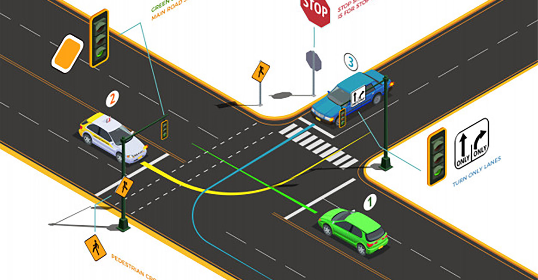
Our Clients' Feedback



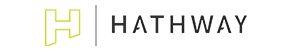






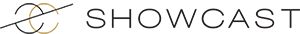











.jpg)
![How to Create a Language Learning App [The Ultimate Guide!]](/uploads/images/blog/posts/previews/image_155352483594-image(600x250-crop).png)
.jpg)













Belitsoft has been the driving force behind several of our software development projects within the last few years. This company demonstrates high professionalism in their work approach. They have continuously proved to be ready to go the extra mile. We are very happy with Belitsoft, and in a position to strongly recommend them for software development and support as a most reliable and fully transparent partner focused on long term business relationships.
Global Head of Commercial Development L&D at Technicolor